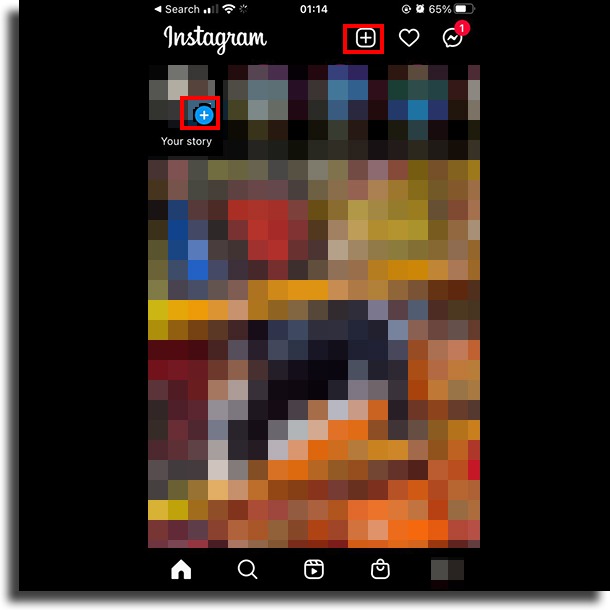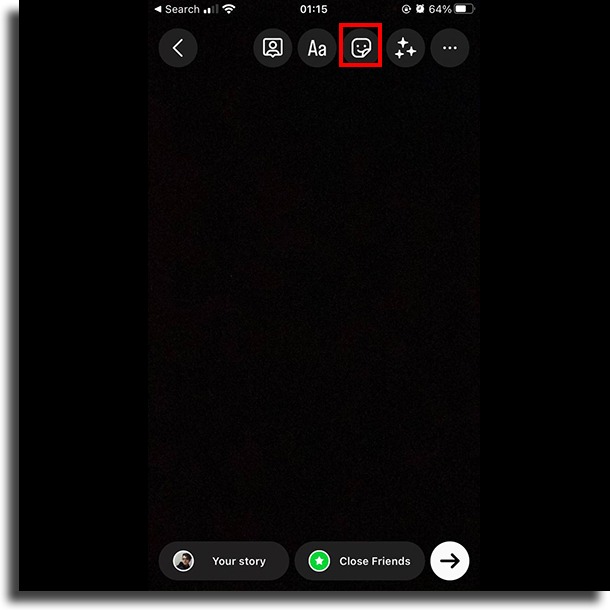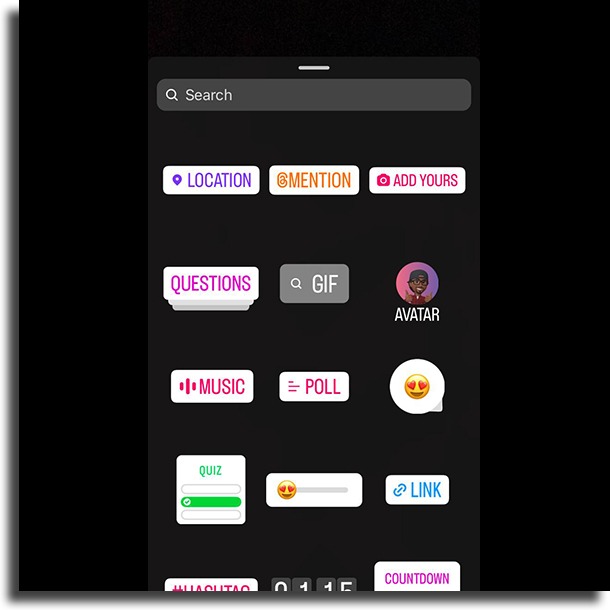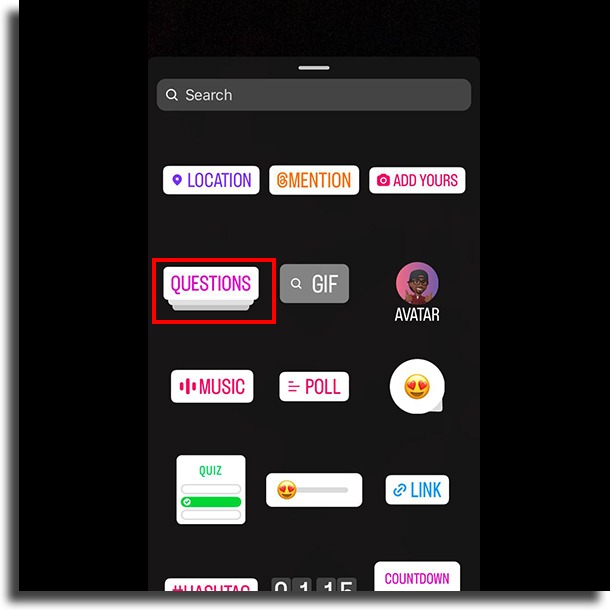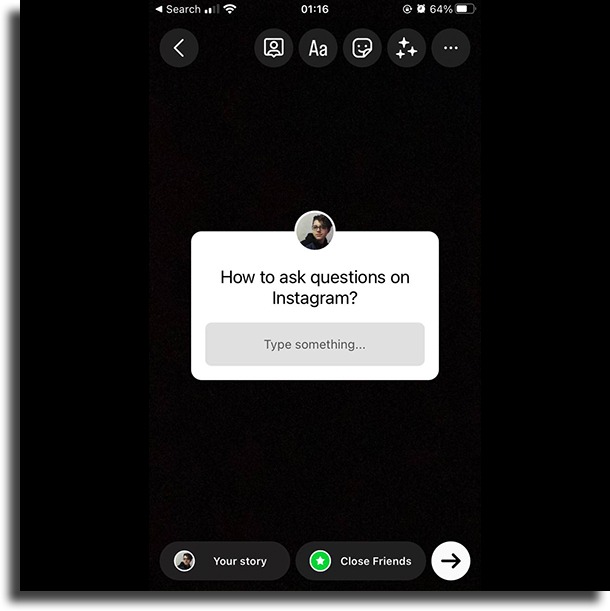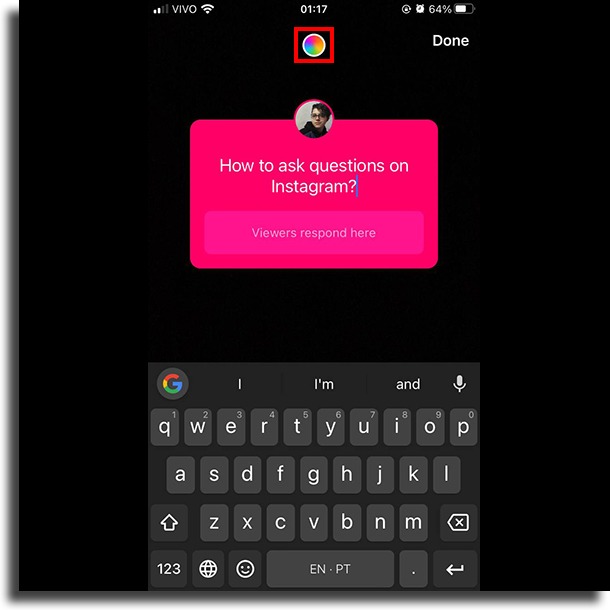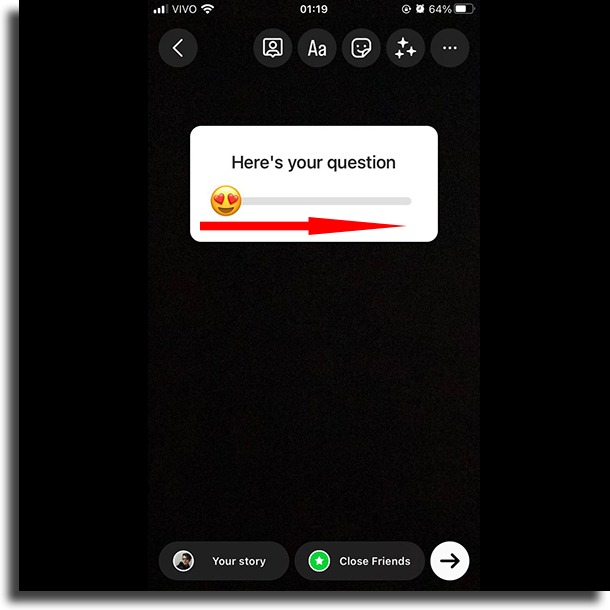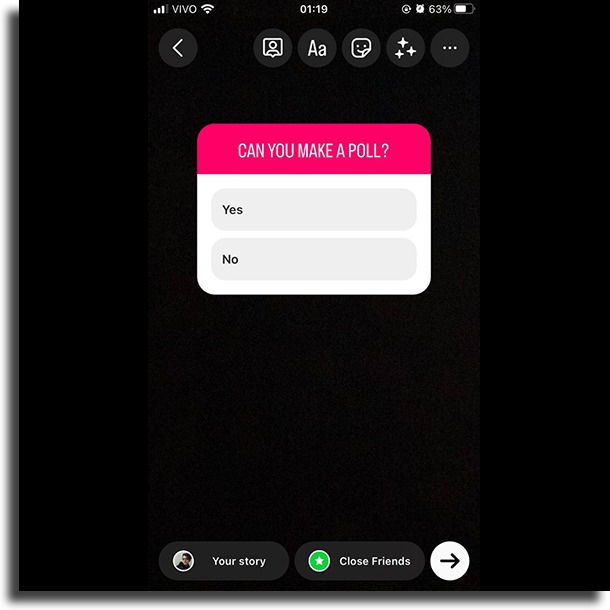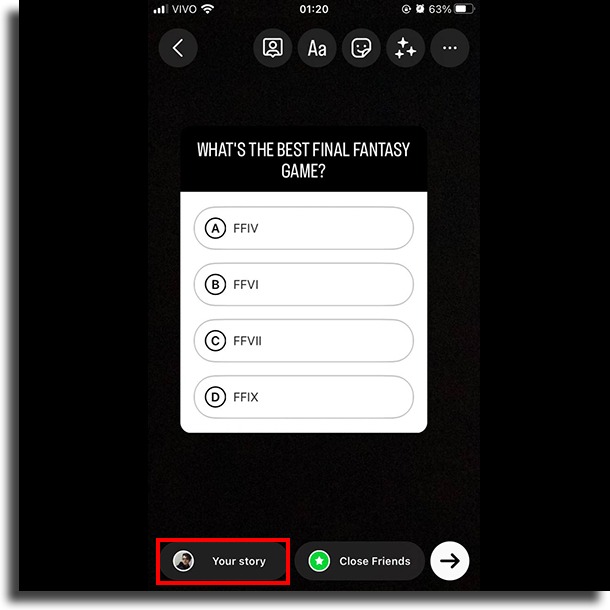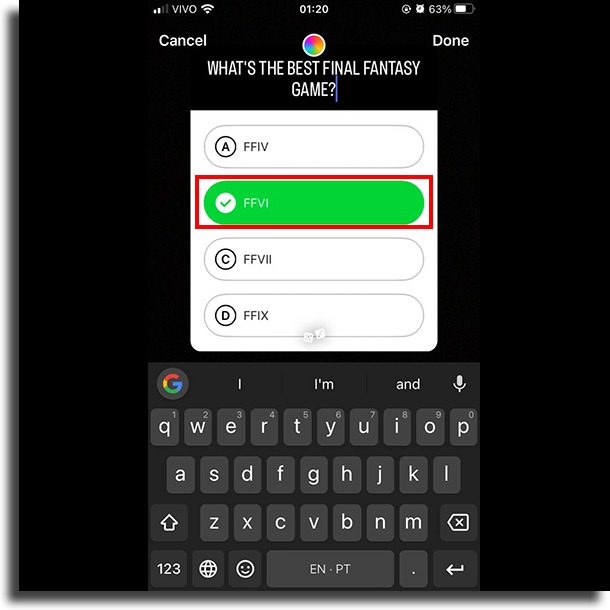In this tutorial, I’ll explain everything you need to know about Insta! In addition, I will also show you some tips that will make more people answer your questions.
How to ask questions on Instagram Stories?
In the past, asking questions on Instagram was much more complicated. Today our task has become much easier! To ask a question, just make a story by selecting one of the options below:
clicking the “+” icon on your photo clicking on the + icon inside a square
Then, take a photo and access the sticker menu to enter the question, clicking here:
Now you will see this menu, with several engagement options for your account:
Questions Sliding emoji Customized reaction with emoji Poll Quiz
Let’s talk about each of them.
Questions
After selecting this option, here:
You will have to ask a question for your audience to answer. This type of question leaves an empty answer box, that is, the viewer can answer whatever they want.
Another thing you can do is change the color of the question box rectangle. To do this, just click on that colored ball at the top of your stories. Keep clicking until you find the color you want. Now write your question and publish.
Now ask the question and then post.
Where do the answers appear?
The answers will appear right below your story, as shown in the image. Don’t worry, only you will see these answers. If you want to see them all, just click on See All. Then they will all appear vertically for you. If you want, you can click Reply to answer whoever asked the question on Instagram. When you do that, Instagram asks if you want to delete the answer or share the answer. If you want, you can reply to the person by texting the image or recording a video. To do this, just click on Share response. Remembering that when you answer, only you know who the person who asked was. Your audience won’t know.
Sliding Emoji
Another very interesting option is the Sliding Emoji. With it, you can ask questions and your audience responds by dragging the bar from one side to the other. So:
Where users stop the bar is where their vote will be. This type of question on Instagram usually generates good engagement, as it does not force the user to do many actions. They just have to drag on the bar, which increases the number of responses. Another important detail: The result of the vote will be public, so be very careful with the votes you do with the Emoji slider.
Polls
Polls are the simplest way to ask questions on Instagram. Here, you ask a question with answer options for your audience. To do this, you need to select the Polls option and then choose your question and options. Look:
After posting, people will start voting. And then you will be able to see who voted for each option. If I click on the answers for Option A I see everyone who voted for it and the same for the other answer alternatives for any poll I create. Remember that the results of this vote will also be public, so it’s important to be careful. Choose not to ask something that might be embarrassing such as “Do you like my product?” If a lot of people vote, you can’t have a bad image.
Test
This time you will be able to test the knowledge of your followers on a certain subject. To place it in your story, choose the Test sticker. Just like in the poll, you must put the question and answer options.
However, unlike polls, where you get the opinion of your followers, here you are the one who defines the correct answer.
That’s why its name is test. Rather than knowing someone else’s opinion, you want your followers to prove their knowledge.
Ideas for questions to ask on Instagram Stories
Now the question must have arisen: what to ask? If you use your Instagram as a business, questions are a great way to engage with followers and I recommend that you use them repeatedly. To help you, here are some ideas:
Ask people’s opinions about your product; Ask them what they think of a new product you’re thinking of creating; Ask them what they think of something new in their market area; Ask if they prefer one product or another.
One of the strategies I use a lot on my Instagram about Social Media is to leave a question open. Here’s an example: What is your main question about Ads on Instagram? People respond and with that I record stories creating content for them. This way they give me content ideas and I clarify their doubts. Another very important tip when asking questions is not to ask too complex questions. The simpler and more direct your question, the more easily people will understand and the more answers you will get. Now, if you use an account for personal matters, here are some ideas for Instagram Stories Questions you can ask:
Ask about a topic that is being talked about a lot; Ask who people will vote for or which team they want to win; Ask people what you should do tonight; Ask people what they think of the clothes you’re thinking of buying.
Anyway, on a personal level, it will depend a lot on your imagination and your day-to-day when deciding which question to ask.
Do you already know how to ask questions on Instagram?
I hope this notice has helped you in creating your questions. They are excellent ways to engage with your audience. Take the opportunity to also see Instagram Reels: how to use it? [Complete Guide 2022]