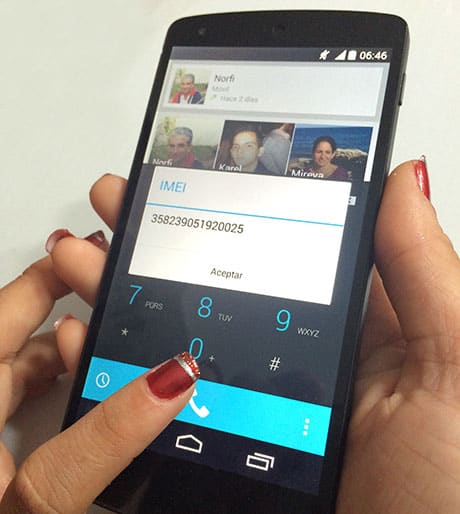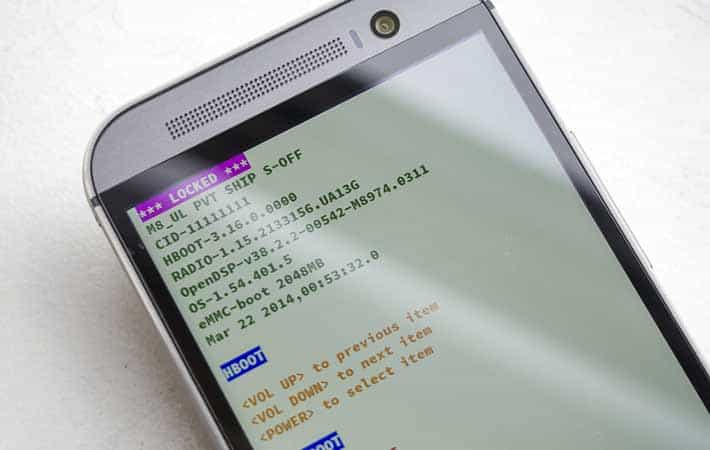In order to use them, you’ll need to use your number pad as if you were making a call and type out the code, which will be automatically recognized by the system, with no necessity of pressing other buttons. Naturally, not every code is compatible with every single available model of Androids, but in general they do tend to work. In order to get to know these codes and their functionality, check out our list down below! Read also: The 20 best mobile multiplayer games in 2020
1. Finding out the IMEI
*#06# – Code used to find out the IMEI of your smartphone, this information is important in case you ever need to lock your phone.
2. Turn off the smartphone
##7594## – To turn off your cellphone directly upon button press, without going through a menu.
3. Show device information
##4636## – It will show general information regarding your device, battery consumption and Wi-Fi.
4. Reset to factory settings
##7780## – This will fully reset your smartphone, erasing and deleting every single app, file and general information. Don’t type this out if this isn’t exactly what you want. I’m going to say this a lot during this article, but these secret Android codes are mostly used for very specific needs, and if you don’t know what you are doing, don’t mess with it!
5. Erase everything on your phone
27673855# – This code will erase absolutely everything in your phone, inclusing the firmware. Don’t type it out if your don’t know what you are doing.
6. Backup for videos and photos
##273283255663282*## – With this code, you will quickly back up all of your photos and videos currently stored on your smartphone.
7. Testing the GPS
##1472365## – Upon typing this code, your smartphone will test your GPS to check if it is properly working.
8. Show firmware information
##1234## – In order to access general information regarding your firmware, all you need to do is type this code.
9. Show Mac address of your Wi-Fi
##232338## – In case you need it, you may check the Mac address of your Wi-Fi typing out this code on your smartphone.
10. Accessing Gtalk
##8255## – This code is used to monitor the Gtalk services.
The 25 best Android games available for 2020! Best dating apps in 2020: Top 14 to give a shot! The 20 best workout apps available in 2020!
11. Accessing e-mail information
##36245## – This code will show you information regarding the e-mail registered on your phone. It’s not something particularly useful for casual users.
12. Show calendar events
##225## – This code should take you straight to your device’s calendar events.
13. Camera information
##34971539## – To visualize some general information regarding your device’s camera, just type out this code.
14. Testing internal brightness
##0842## – Type out this code to start an internal brightness test of your device. Don’t do this if you don’t have much knowledge about Android devices.
15. Touchscreen test
##2664## – With this code, you’ll start a touchscreen test to measure your device’s very own. You should also not do this if you are not much knowledgeable of Android devices.
16. Software and hardware information
#12580369# – This code will show you information on the software and hardware of your device in specific.
17. Device’s blocked status
*#7465625# – With this code, you may see what is the current blocked status of your device.
18. LAN Wireless test
##232339## – This is another code that will start a testing procedure, this time around for the LAN Wireless. Once more, just do it if you are aware of what you are doing.
19. Screen test
##0*## – This code will start a small scale LCD screen test for some smartphones, but tends to not work in current models.
20. Audio test
##0673## or ##0289## – These two codes will start a quick audio test on your device.
8 Best apps to change hair color in 2020! How to save a live video on Instagram to your camera roll! How to know if you’re blocked on Facebook Messenger
21. Touchscreen information
##2663## – Upon typing out this code, the device will show some general information regarding your smartphone’s touchscreen.
22. Proximity sensor test
##0588## – This code will start a proximity sensor test on your device, but it also only work on few current year models.
23. RAM version
##3264## – Upon typing out this code, you may see information regarding your device’s RAM.
24. Bluetooth test
##232331## – Typing this good will make your phone execute some Bluetooth tests.
25. Device’s Bluetooth information
##232337#*# – More detailed information regarding your device’s Bluetooth, upon typing out this code.
26. Checking USB
*#08008# – This code is used for you to check the current status of the USB port of your device. Tends to work better in older models.
27. Service menu
#0# – Typing out this code will open your device’s service menu, allowing you to execute certain actions and check specific information.
28. Enter testing mode
##197328640## – With this code, you’ll enter Android’s testing mode. Don’t do this unless you have a decent understanding of the operating system and know what you are doing. These secret Android codes are mostly used for specific needs.
29. Software version
##1111## – This code will show information about the current version of the software currently installed in your device.
Best apps to remove Image background: The top 8! How to hide online status on WhatsApp (Works every time!) The 11 best IPTV options available in 2020!
30. Hardware version
##2222## – This code will show information regarding your device’s hardware.
31. Diagnostic setting
*#9090# – This code will show your device’s diagnostic settings. It doesn’t work in some devices and it is not recommended for casual users.
32. Activate voice dial
##8351## – You may use this code to activate your cellphone’s voice dial. Might not work in newer devices.
33. Deactivate voice dial
##8350## – This code deactivates voice dial, in case you previously activated it.
34. Field test
##7262626## – Use this code to make your Android start a field test, but don’t type it out if you are not very knowledgeable regarding Android systems.
35. Remove Google account
##7780## – Use this code to remove all your Google account’s settings from your smartphone. Don’t do this if you don’t know what you are doing.
36. Reinstall firmware
27673855# – This code might help you reinstall your device’s firmware. Don’t type this out if you don’t know much about what you are doing, as you may cause irreversible damage to your phone.
37. Product code
27674387264636* – You may type out this code and it will tell you the product code of your smartphone.
38. Update menu
*#8736364# – This code will take you directly to you Android device’s update meny, which may also be found normally on your smartphone’s settings.
39. Data usage status
#3282727336*# – A simple code that tells you all about your cellphone’s data usage. Useful to keep your internet intake in check!
40. Data creation
#2732832553282# – This code will take you to the data creation settings of your smartphone. This isn’t recommended for casual users and may not work with current year devices.
41. Secret menu
##49862650468##* – This is the code that can be used to take you to the secret menu of your device. It basically shows you information that you wouldn’t find normally on your phone.
42. Device build
##44336## – Code used to know more about your device’s Build, like for example the current version of Android installed.
43. Wi-Fi test
##528## – Use this code to make a quick test that feeds you information about your device’s Wi-Fi.
44. SDPA/HSUPA panel
*#301279# – Use this code to access the SDPA/HSUPA control panel of your device.
45. Testing menu
##3424##* – Using this code, you’ll open up the testing menu for multiple functions of your smartphone.
46. Hard Reset
##786## – Very straightforward, this code hard resets your device.
47. Superuser settings
##7873778## – To open up the Superuses settings for your smartphone, all you need to do is type out this code. Just try not to make any alterations if you don’t have a deeper knowledge of what you are doing.
47. Check for updates
##2432546## – Use this code to check for updates available for your device.
48. Camera firmware
*#34971539# – Use this code to have access to information regarding your device’s camera firmware.
49. FactoryKeystring
*#7284# – This code will allow you to access your device’s FactoryKeystring. Don’t type it out if you don’t know what it is. Again, these secret Android codes might be for very specific needs.
50. Battery information
*#0228# – Use this simple code to check information regarding your battery. Might not work on every smartphone.
51. USB control
*#872564# – Use this code to access the USB registry of your device.
Did you like these secret Android codes?
Was our secret code list helpful to you in any manner? Don’t forget to leave a comment down below to tell us if everything worked out alright or if you have any doubts regarding our list.